How to choose a new laptop
- PC Workshop

- Jul 5, 2023
- 3 min read
Updated: Jul 6, 2023
Buying a new laptop can be an exciting but overwhelming task, given the vast range of options available in the market. To make an informed decision, it's important to consider your needs, preferences, and budget. This guide will help you make the decision on how to choose a new laptop with an overview of the key specifications and considerations to keep in mind when choosing a new laptop as a home user.
Purpose and Usage: Identify the primary purpose of your laptop. Are you using it for basic tasks like web browsing, email, and word processing, or do you require it for resource-intensive activities such as gaming, video editing, or programming? Understanding your usage requirements will help determine the specifications you need.
Operating System: Choose an operating system that suits your preferences and software compatibility. The most common options are Windows, macOS (for Apple devices), Chrome OS and Linux. Consider the software you currently use or intend to use on the laptop.
Size and Portability: Decide on the size and portability of the laptop based on your preferences and usage scenarios. Laptops typically range from 11 to 17 inches in screen size. Smaller laptops are more portable, while larger ones offer more screen real estate.
Processor (CPU): The processor is the heart of your laptop and influences its performance. Look for a processor with sufficient power for your needs. Intel Core i5 or AMD Ryzen 5 processors are generally suitable for everyday tasks, while i7 or Ryzen 7 processors are better for demanding tasks. You could opt for a less powerful CPU depending on your budget or usage.
Memory (RAM): Random Access Memory affects the laptop's ability to handle multiple tasks simultaneously. Aim for at least 8GB of RAM for smooth performance. If you use resource-intensive applications or multitask heavily, consider 16GB or more.
Storage: People often confuse RAM with the Storage capacity of the Hard Drive. Consider the storage type and capacity based on your requirements. Solid State Drives (SSDs) are faster and more reliable than traditional Hard Disk Drives (HDDs). For everyday use, a 256GB SSD should suffice, but if you require more storage for multimedia files or games, consider 512GB or larger.
Graphics: Integrated graphics are suitable for everyday tasks, but if you're into gaming or graphic-intensive work, consider a laptop with dedicated graphics memory. NVIDIA GeForce or AMD Radeon GPUs offer better performance in this regard.
Battery Life: Evaluate the laptop's battery life, especially if you need to use it on the go frequently. Look for laptops with a long battery life for optimal portability but remember batteries will degrade over time.
Connectivity and Ports: Ensure the laptop has the necessary ports and connectivity options you need. Common ports include USB-A, USB-C, HDMI, and an SD card reader. Check for Wi-Fi and Bluetooth compatibility as well.
Budget: Determine your budget range before you start exploring options. Remember that higher specifications generally come with a higher price tag. Find a balance between your requirements and budget. You may want to consider buying a refurbished laptop.
Reviews and Research: Read reviews and conduct thorough research on specific laptop models you're interested in. Online forums and technology websites often provide valuable insights from users and experts.
After-Sales Support and Warranty: Check the manufacturer's reputation for after-sales support, warranty coverage, and customer service. A reliable warranty can offer peace of mind in case of any issues with your laptop.
Remember, these guidelines are general recommendations, and your specific needs may vary. Take your time to evaluate your requirements and compare different models to find the best laptop that meets your needs, preferences, and budget.
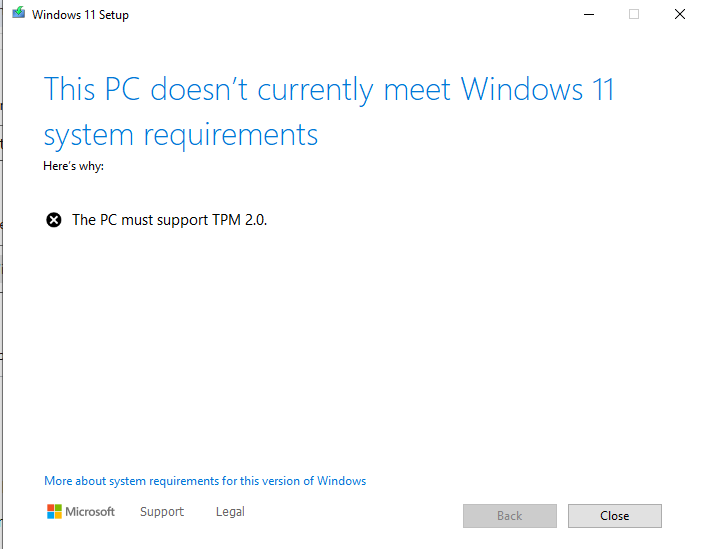


Comments