Not Receiving Email
- PC Workshop

- Jul 26, 2023
- 3 min read
There are several common issues that can cause emails to stop working. Here are some of the main reasons for not receiving email or being unable to send:
1. Incorrect Email Settings: Users may enter incorrect email settings, such as the incoming and outgoing server addresses, port numbers, or encryption settings (SSL/TLS). Incorrect settings can prevent the email client from connecting to the email server and retrieving or sending emails.
2. Email Account Credentials: This is probably one of the most common issues that users encounter. Many people either forget the password for their email account or assume they don't have one because they never enter it. The truth is that you cannot have an email account without a password. If the email client is unable to authenticate with the correct credentials, it won't be able to access your email account. The other thing that happens is the original setup of an email account may include a second form of authentication, quite often a phone number or another email address you own and these can be changed or unable to access for whatever reason so the option to reset passwords for example becomes virtually impossible.
3. "It was fine yesterday": Great, now its not working! lets jump straight in and start changing passwords and settings --- STOP!
So many people make this mistake. Don't assume the problem is at your end as quite often the issue has nothing to do with you. Sometimes the best course of action is to do nothing and wait for 24-48 hours to see if it resolves itself. There are other factors like providers email server issues or Internet routing problems or even someone digging up the road and interrupting the cabling. If you can, try to check or login to your email account via a Website rather than an Email client like Outlook, Mac Mail or Thunderbird etc. Many people have email addresses through their Internet provider like Virgin or BT. These providers allow you to login from any computer via their Website. If you can get in this way it provides a workaround and may actually point to a problem with your computer configuration after all.
4. Anti-Virus or Firewall Interference: Sometimes, the anti-virus software or firewall settings on a user's computer can interfere with the functioning of the email client. These security measures might block the email client's access to the email server or prevent it from sending or receiving emails. Adjusting the security settings or temporarily disabling the software/firewall can help identify if they are the cause of the problem.
5. Storage Limit Exceeded: Email accounts often have storage limits, and if the user exceeds the allocated storage space, it can cause issues with sending or receiving emails. This is becoming a common problem and providers are now forcing users to pay for more storage or their emails will just stop working. Users should regularly clean up their email folders and delete unnecessary emails or attachments to free up space.
6. Email Account Suspension: If the email service provider detects suspicious or unauthorised activity on an email account, they may suspend the account temporarily. This suspension can prevent the user from accessing their emails until the issue is resolved or the account is reactivated.
If the issue persists, contacting the email service provider's support or seeking assistance from more experienced users or technical support can help diagnose and resolve the problem.
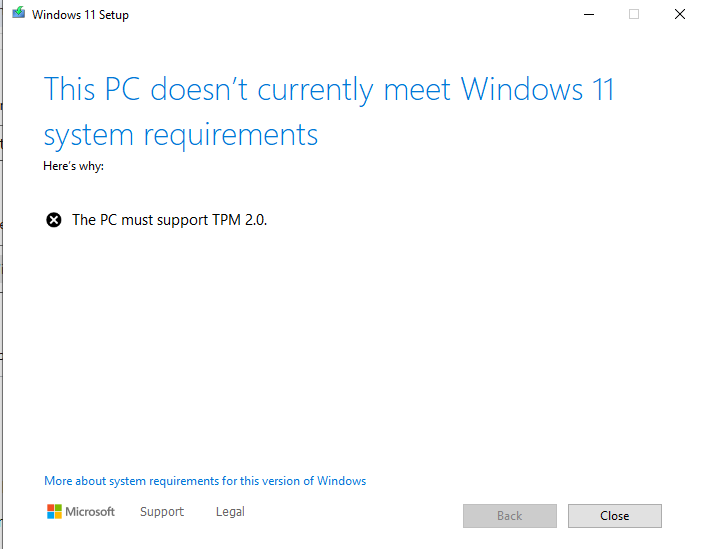


Comments