Which Cloud Storage to use?
- PC Workshop

- Jun 27, 2023
- 3 min read
Google Drive is a cloud storage and file synchronisation service provided by Google. It allows users to store files in the cloud, access them from anywhere, and share them with others. Here are some key features and functionalities of Google Drive:
1. Free Storage and Paid Plans: Google Drive offers 15 GB of free storage that is shared across Google Drive, Gmail, and Google Photos. If you require more storage, you can choose from various paid plans, which provide additional space ranging from 100 GB to multiple terabytes.
2. Seamless Integration: Google Drive is tightly integrated with other Google services such as Google Docs, Sheets, Slides, and Forms. This integration allows you to create, edit, and collaborate on documents, spreadsheets, presentations, and forms directly within the Drive interface.
3. File Syncing and Offline Access: Google Drive provides desktop and mobile apps for Windows, macOS, Android, and iOS, allowing you to sync files across multiple devices. You can access your files offline on supported devices, and any changes made while offline will be synchronised when you go online.
4. File Sharing and Collaboration: Google Drive makes it easy to share files and folders with others. You can control permissions, allowing you to specify who can view, edit, or comment on your files. Collaboration features enable real-time editing and commenting, facilitating teamwork and document collaboration.
5. File Versioning and Recovery: Google Drive keeps track of different versions of your files, allowing you to restore or view previous versions if needed. This feature is useful if you want to revert to an older version or retrieve accidentally deleted content.
6. Third-Party App Integration: Google Drive offers an extensive ecosystem of third-party apps and services that integrate with it. These include productivity tools, project management apps, image and video editing tools, and more. You can enhance the functionality of Google Drive by connecting it to compatible apps.
7. Advanced Search and Organisation: Google Drive includes powerful search capabilities, allowing you to find files and folders quickly. You can search by keywords, file types, owners, and more. Additionally, you can organise your files into folders, apply labels, and use color-coded tags to keep your files structured and easily accessible.
It's worth noting that Google Drive's features and offerings may evolve over time, so it's a good idea to check the latest updates and features on the Google Drive website to stay informed about the current capabilities of the service. We prefer this choice on which cloud storage to use over other providers but there are other options including:
Apple iCloud: iCloud is Apple's cloud storage and syncing service. It provides 5 GB of free storage for backups, photos, and documents. iCloud integrates seamlessly with Apple devices and allows you to access your files across Macs, iPhones, iPads, and iCloud.com. Additional storage plans are available for purchase.
Microsoft OneDrive: OneDrive is Microsoft's cloud storage solution. It offers 5 GB of free storage and integrates with Microsoft Office apps, enabling collaboration and document editing. OneDrive is closely integrated with Windows 10/11and provides seamless access to files on various devices. Additional storage options are available through subscription plans.
Dropbox: Dropbox is a widely used cloud storage service that offers a free tier with 2 GB of storage. It provides seamless file syncing and sharing across devices and platforms. Dropbox integrates with various third-party apps and services, making it a popular choice for both personal and business use. Additional storage can be obtained through paid plans.
These are just a few examples of cloud storage services offered by major providers. Each service has its own unique features, storage limits, and pricing structures. It's a good idea to explore the specific offerings and compare them based on your storage needs, platform compatibility, and additional features that may be important to you.
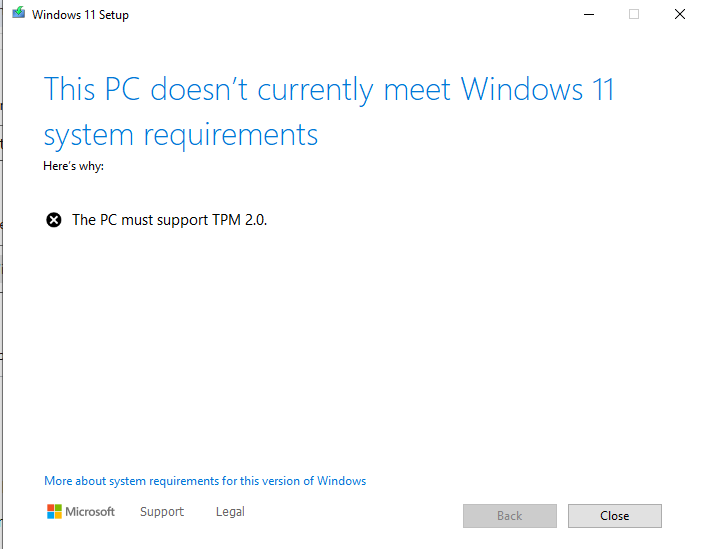


Comments