Upgrade to an SSD: Unleash the Power of Speed for Your Home Computer
- PC Workshop

- Jun 8, 2023
- 2 min read
Introduction:
Is your computer feeling sluggish, taking forever to boot up and leaving you frustrated? It may be time to consider upgrading to a Solid State Drive (SSD). An SSD is a game-changer when it comes to enhancing the speed and overall performance of your home computer. In this article, we'll explore the benefits of upgrading to an SSD and why it's a worthwhile investment for home users.
1. Lightning-Fast Boot Times:
One of the most noticeable improvements when upgrading to an SSD is the lightning-fast boot times. Unlike traditional hard drives that rely on spinning platters, an SSD utilises flash memory, which allows for near-instantaneous access to data. Your computer will start up in a matter of seconds, allowing you to jump right into your tasks without any delays.
2. Speedy Application Launches:
Waiting for applications to load can be a frustrating experience. With an SSD, you'll experience significantly faster application launches. Whether it's your favourite photo editing software or resource-intensive games, applications will load in the blink of an eye. Say goodbye to those long loading screens and enjoy seamless multitasking.
3. Improved File Transfer and Load Times:
Transferring files between folders or copying large media files becomes a breeze with an SSD. The read and write speeds of an SSD are substantially faster compared to traditional hard drives, resulting in swift file transfers. Additionally, accessing files stored on your SSD will be almost instantaneous, eliminating those annoying lags when opening documents, images, or videos.
4. Enhanced System Responsiveness:
An SSD drastically improves overall system responsiveness. You'll notice a significant reduction in the time it takes to open programs, switch between applications, and navigate through your operating system. Your computer will feel snappy and more fluid, allowing you to work or play without interruptions or frustrating delays.
5. Durability and Reliability:
Compared to traditional hard drives, SSDs have no moving parts, making them more resistant to physical shock and damage. This inherent durability ensures your data is better protected. SSDs also have a lower failure rate, making them a reliable storage solution for your important files and documents.
6. Energy Efficiency:
SSDs are not only faster but also more energy-efficient. They consume less power than traditional hard drives, resulting in improved battery life for laptops and reduced electricity usage for desktop computers. Upgrading to an SSD can help you save on energy costs while contributing to a greener environment.
Conclusion:
Upgrading to an SSD is a fantastic way to breathe new life into your home computer. With faster boot times, snappy application launches, improved file transfer speeds, enhanced system responsiveness, durability, and energy efficiency, an SSD offers a multitude of benefits for home users. Whether you're a casual user, professional, or gamer, the speed and performance boost provided by an SSD will revolutionize your computing experience. So, don't let sluggishness hold you back—unlock the power of speed by upgrading to an SSD today.
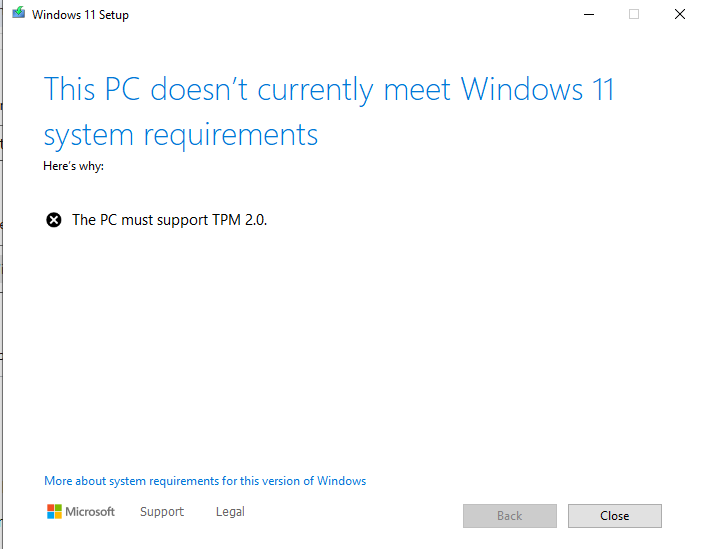


Comments