7 Essential Tips for Home Users to Stay Safe While Using Their Computer
- PC Workshop

- Jun 8, 2023
- 2 min read
Introduction:
In today's digital age, computers have become an integral part of our daily lives, enabling us to connect, learn, and accomplish tasks more efficiently. However, it's crucial to prioritise online safety to protect ourselves from potential threats. Whether you use your computer for work, entertainment, or communication, here are seven essential tips to help you stay safe while using your computer.
1. Keep Your Software Updated:
Regularly updating your operating system, antivirus software, web browsers, and other applications is vital for maintaining a secure computer. These updates often include security patches that address vulnerabilities and protect you from emerging threats. Enable automatic updates whenever possible to ensure you're running the latest, most secure versions of your software.
2. Use Strong and Unique Passwords:
Creating strong and unique passwords for your online accounts is an effective way to enhance your security. Avoid using easily guessable passwords such as birthdates or common phrases. Instead, use a combination of upper and lower case letters, numbers, and symbols. Consider using a reliable password manager to generate and store complex passwords securely.
3. Be Cautious with Email and Attachments:
Email remains a common method for cybercriminals to distribute malware or launch phishing attacks. Exercise caution when opening emails from unfamiliar sources, especially if they contain suspicious attachments or request sensitive information. Verify the sender's identity before clicking on any links or downloading files.
4. Practice Safe Web Browsing:
When browsing the internet, be cautious about the websites you visit. Stick to reputable and secure websites, indicated by the padlock symbol in the address bar, especially when dealing with sensitive information like banking or personal data. Be wary of pop-up windows, and avoid clicking on unknown links or downloading files from untrusted sources.
5. Utilise Antivirus and Anti-Malware Software:
Installing reliable antivirus and anti-malware software is a crucial step in protecting your computer. These tools scan and detect malicious software, preventing them from infecting your system. Ensure your antivirus software is up to date and perform regular scans to identify and remove any potential threats. Talk to PC Workshop about ESET Security which we recommend.
6. Enable Two-Factor Authentication (2FA):
Two-factor authentication adds an extra layer of security to your online accounts. By enabling 2FA, you will need to provide an additional verification step, such as a unique code sent to your smartphone, along with your password. This makes it significantly more challenging for hackers to gain unauthorised access to your accounts.
7. Regularly Backup Your Data:
Creating regular backups of your important files and data is essential in case of data loss due to hardware failure, theft, or malware. Use external hard drives, cloud storage services, or automatic backup software to ensure your valuable information is protected and recoverable.
Conclusion:
As we rely more on computers for various aspects of our lives, prioritising online safety becomes paramount. By following these seven essential tips, you can significantly enhance your security while using your computer. Stay vigilant, keep your software updated, and practice safe online habits to safeguard your personal information and enjoy a secure and worry-free computing experience.
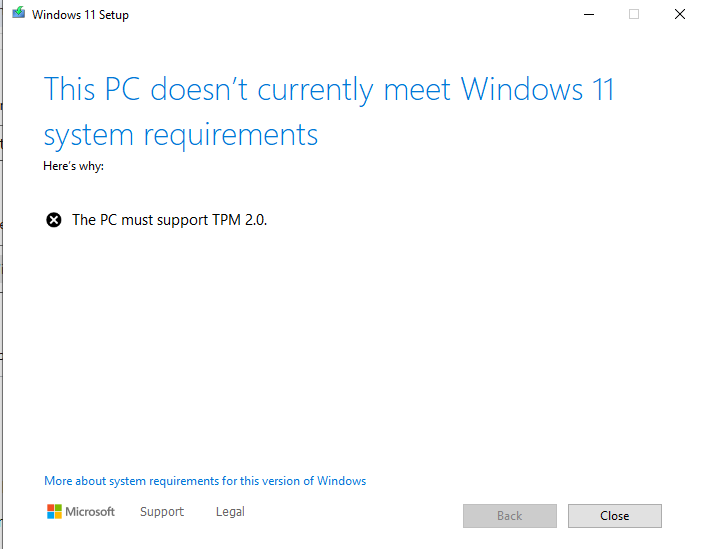


Comments